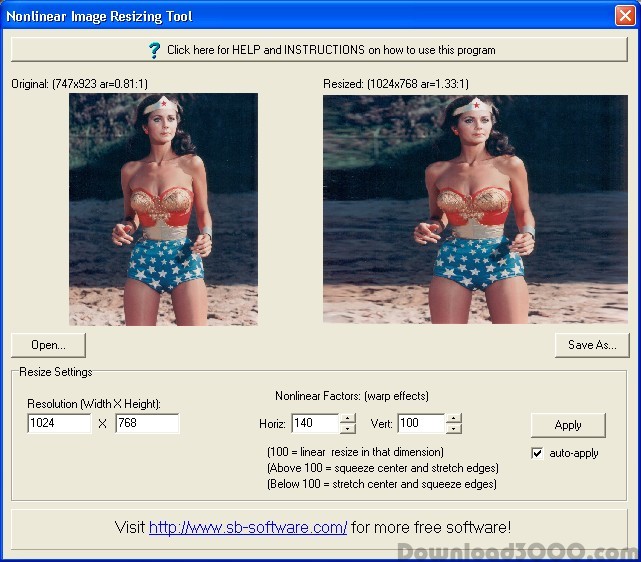Publisher description
This tool is used to perform a nonlinear resize (or "warp") of an image. By warping, you can resize an image such that the objects in the center of an image remain clear and undistorted, and distortion occurs near the edges of the image. This tool is useful for situations where you need to convert an image from one aspect ratio to another without cropping. For example, this software may be useful if you want to display a wallpaper on your desktop that is not the right size to fit your desktop. This software is free for noncommercial use and works with windows 95, 98, me, NT, 2000, and XP.
Related Programs

Free image resize program

Image Resize Guide Lite 2.2.8
Smart image resize and objects removal.

Free Image Convert and Resize 2.1.16
Free Image Convert and Resize

Dynamic Image Resize Wizard 1.0
Free image resize program

Resize Multiple Image Files Software 7.0
Resize many images by height and width.